Image Enlarger
Upscale your images without losing quality using our advanced AI-powered image enlarger tool
Drag & Drop your image here
or
Supports: JPG, PNG, WebP (Max: 5MB)
Original Image
Your image will appear here
Enlarged Image
Enlarged version will appear here
Image Enlarger: The Ultimate Tool to Upscale Your Images Without Quality Loss
Table of Contents
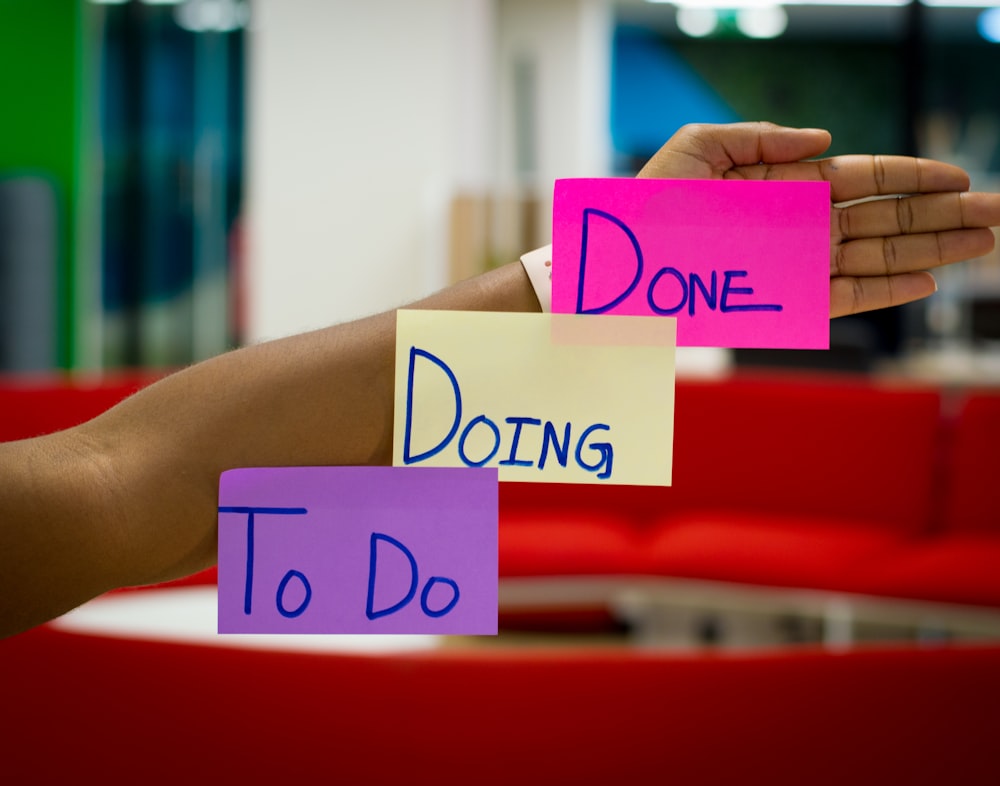
In today's visual-centric digital landscape, high-quality imagery plays a crucial role across websites, social media platforms, marketing collateral, and personal creative projects. However, content creators often face the challenge of working with small source images that need significant upscaling while maintaining visual integrity. This common dilemma finds its solution in sophisticated image enlargement technology.
What is an Image Enlarger?
An image upscaling tool represents a specialized software solution designed to increase image dimensions while intelligently preserving visual quality. Unlike elementary resizing approaches that merely stretch existing pixels—resulting in blurred or pixelated outcomes—advanced enlargement systems employ complex computational algorithms to generate new pixels based on sophisticated analysis of original image data.
Why Choose Our Image Enlarger Tool?
AI-Powered Enhancement
Our system utilizes artificial intelligence to analyze image content and add appropriate details during enlargement
Multiple Algorithms
Select from various enlargement methodologies tailored to different image types and quality requirements
Completely Free
Access all features without subscription fees, hidden costs, or watermarks on processed images
Browser-Based Processing
No software installation required—all processing occurs directly within your web browser
Privacy Focused
Your images process locally without uploading to external servers, ensuring complete data security
Multiple Format Support
Compatible with JPG, PNG, and WebP formats—the most widely used image formats online
How to Use This Image Enlarger
Operating our image upscaling tool involves a straightforward five-step workflow:
- Image Input: Upload your source image via drag-and-drop functionality or file browser selection
- Scale Adjustment: Utilize the intuitive slider control to set your desired enlargement percentage (150% to 400%)
- Algorithm Selection: Choose the most appropriate enlargement method based on your image characteristics
- Processing Initiation: Activate the enlargement process with a single click
- Result Acquisition: Download your enhanced image once processing completes
Practical Applications
This versatile image upscaling solution serves numerous practical applications across various domains:
- Print Production: Enhance image resolution for high-quality printing in marketing materials, photographic prints, and large-format displays
- Web Development: Create responsive image variants for modern websites requiring multiple resolution versions
- Social Media Content: Improve visual quality of low-resolution images for enhanced presentation across social platforms
- E-commerce Optimization: Generate detailed product imagery from limited source photos to improve customer experience
- Historical Preservation: Upscale archival photographs while maintaining historical authenticity and detail
- Creative Projects: Enhance source materials for digital art, graphic design, and multimedia presentations
Technology Behind Image Enlargement
Traditional image scaling methodologies like nearest-neighbor interpolation or basic bilinear approaches typically produce unsatisfactory results characterized by visible artifacts and quality degradation. More advanced techniques including bicubic interpolation and Lanczos resampling deliver improved outcomes but still face inherent limitations regarding detail preservation.
Contemporary enlargement systems leverage machine learning architectures trained on extensive image datasets. These AI models develop sophisticated pattern recognition capabilities, enabling them to reconstruct plausible image details during the enlargement procedure rather than simply interpolating existing pixel information.
Tips for Best Results
Maximize your upscaling outcomes with these professional recommendations:
- Always begin with the highest quality source image available to your
- For photographic content, prioritize AI-enhanced enlargement algorithms
- With graphic elements or text-based images, experiment with Lanczos resampling
- Avoid extreme magnification beyond 300% to maintain optimal quality
- Compare different algorithm results to identify the best approach for specific image types
- Consider performing multiple moderate enlargements rather than a single extreme upscale
Frequently Asked Questions
What enlargement factors typically maintain quality?
While conventional methods struggle beyond minimal scaling, AI-enhanced upscaling can typically maintain excellent quality at 200-300% enlargement. Beyond this range, gradual quality diminishment becomes increasingly apparent, though results remain superior to traditional approaches.
What are the current file size limitations?
Our system currently processes images up to 5MB, balancing processing efficiency with practical file size requirements for most common applications.
Which image formats does the tool support?
We maintain compatibility with JPG, PNG, and WebP formats—covering the majority of contemporary web and digital imaging requirements.
How does the tool handle user privacy?
All image processing occurs locally within your browser environment. Your images never transmit to external servers, ensuring complete privacy and data security throughout the enlargement process.
Tool Comparison
When evaluating different upscaling solutions, several critical factors warrant consideration:
- Output Quality: The tool's ability to preserve and enhance image details during enlargement
- User Experience: Interface intuitiveness and workflow efficiency
- Processing Speed: Time required to complete enlargement operations
- Accessibility: Cost structure and feature availability
- Feature Set: Additional functionalities beyond basic enlargement
Our solution excels across all evaluation criteria, delivering professional-grade results through an accessible interface with rapid processing—all completely free of charge.
Future Developments
As artificial intelligence and computational photography continue advancing, we anticipate significant enhancements in image upscaling technology:
- Improved detail reconstruction through advanced neural networks
- Content-aware enlargement optimized for specific image categories
- Real-time video upscaling capabilities
- Integrated editing and enhancement workflows
- Cross-platform compatibility and cloud integration
Our development team remains committed to incorporating cutting-edge advancements while maintaining our core principles of accessibility, quality, and user privacy.
Conclusion
Whether you're a professional photographer needing to enlarge portfolio images, a web developer creating responsive assets, a marketer enhancing visual content, or an individual working on personal projects, our image upscaling solution provides a powerful, accessible tool that delivers exceptional results. Experience the difference that advanced enlargement technology can make in your visual content workflow.
For additional image optimization capabilities, explore our comprehensive image optimization platform. To deepen your understanding of digital imaging fundamentals, consult authoritative resources like Adobe's image format guide or the W3C graphics standards documentation. For practical photography tips that complement our tool, visit Digital Photography School's educational resources.