HEIC to JPG Converter
Drag & Drop HEIC Files Here
or click the button below to browse your files
Supports .heic files up to 50MB
Converting your image...
Convert your HEIC images to JPG format instantly with our free online tool. No registration required, 100% secure and easy to use.
or click the button below to browse your files
Supports .heic files up to 50MB
Converting your image...
Convert HEIC to JPG in seconds with our optimized conversion engine.
Your files are processed locally in your browser and never uploaded to any server.
Maintain image quality while converting from HEIC to JPG format.
No hidden fees, watermarks, or registration required. Use as much as you need.
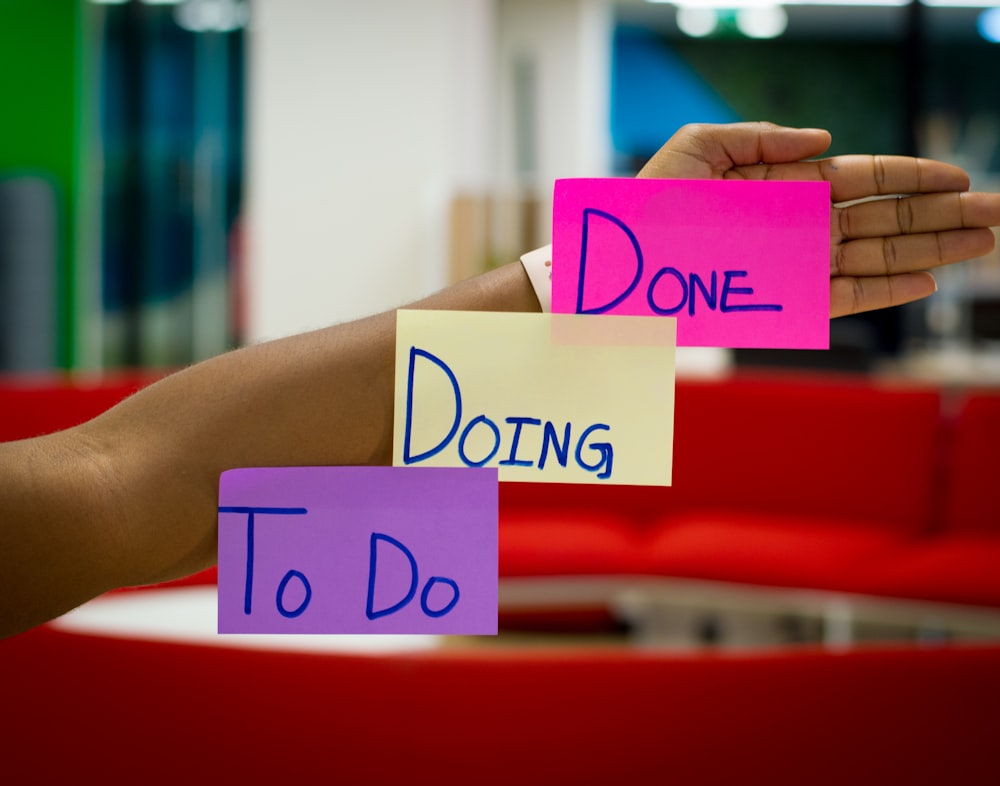
HEIC (High Efficiency Image Container) is an image format developed by the Moving Picture Experts Group (MPEG). It was introduced with iOS 11 in 2017 as the default image format for iPhones and iPads. The HEIC format uses advanced compression techniques to reduce file sizes by up to 50% compared to JPEG while maintaining similar or better image quality.
Despite its advantages in file size and quality preservation, HEIC format faces compatibility issues with many devices, operating systems, and applications. This is where our Free HEIC to JPG converter becomes essential for users who need to share their images across different platforms.
There are several compelling reasons to convert your HEIC images to JPG format:
Using our Free HEIC to JPG converter is simple and straightforward:
JPG (Joint Photographic Experts Group) has been the standard for digital photography for decades. Here's why it remains popular:
Yes, our HEIC to JPG converter is completely free to use. There are no hidden fees, watermarks, or registration requirements. You can convert as many HEIC images as you need without any limitations.
Absolutely. Our converter processes your images entirely in your browser. Your HEIC files are never uploaded to any server, ensuring complete privacy and security.
Our converter supports HEIC files up to 50MB in size. For most users, this is more than sufficient as typical HEIC images from iPhones are much smaller.
Our converter maintains the highest possible quality during the conversion process. However, since JPG is a lossy format, there might be minimal quality loss depending on the compression settings. We use optimal settings to balance quality and file size.
Currently, our converter processes one file at a time to ensure optimal performance and user experience. For batch conversion, you would need to convert each file individually.
Our Free HEIC to JPG converter works on all modern browsers including Chrome, Firefox, Safari, and Edge. It's compatible with Windows, macOS, iOS, and Android devices.
No, we don't store any of your images. The conversion happens locally in your browser, and once you close the page, all data is cleared.
For more information about image formats and conversion, check out these helpful resources: